Step 1: Click Edit at the top of the window, then click Fill.
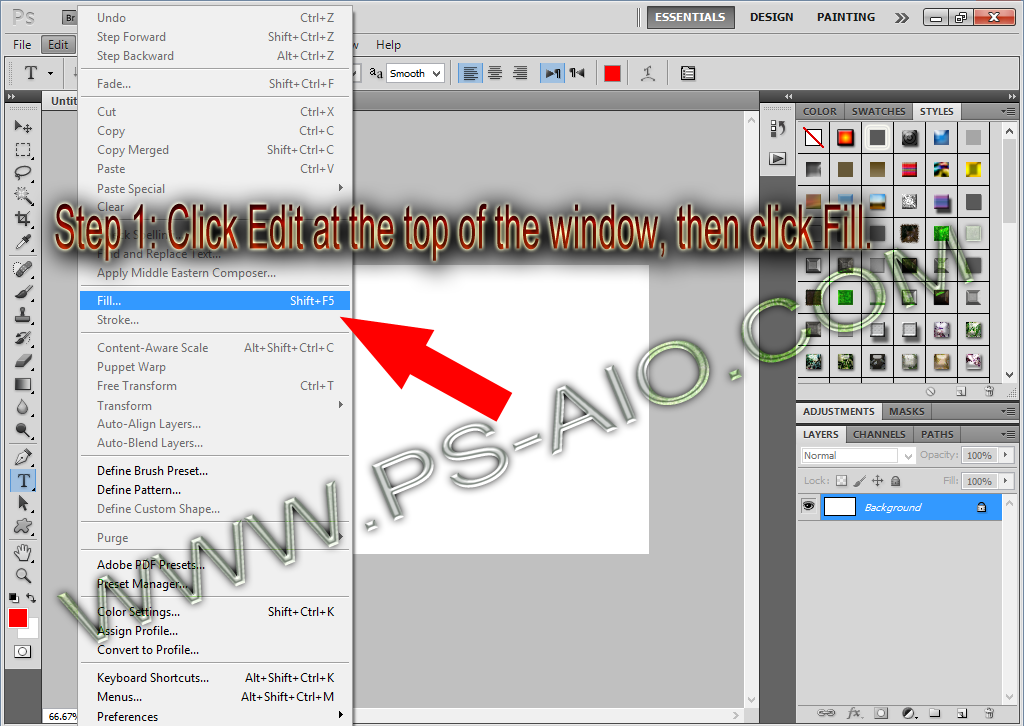
Step 2: Click the drop-down menu to the right of Use then click Pattern
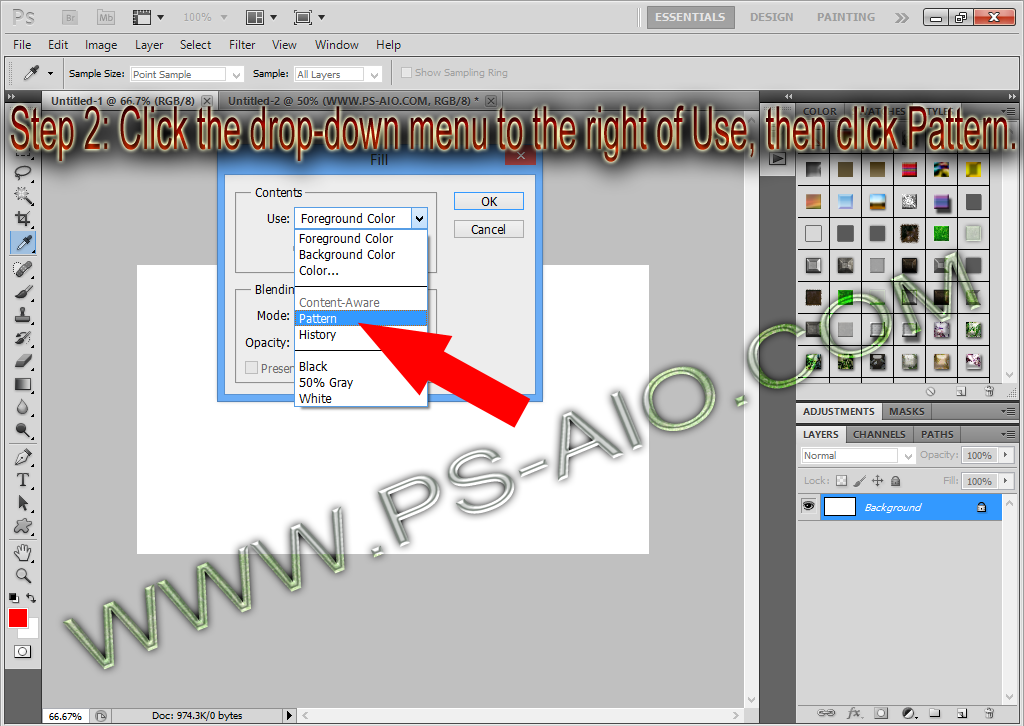
Step 3: Click the drop-down arrow to the right of Custom Pattern, click the right arrow, then click Load Patterns.
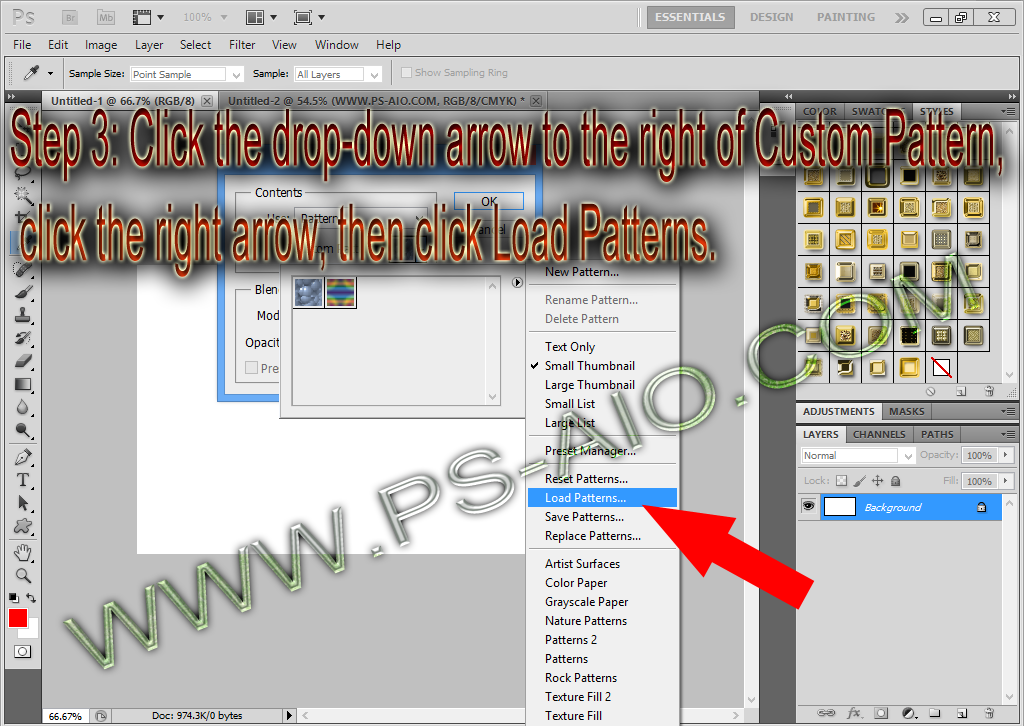
Step 4: Browse to the folder you extracted earlier, open it, then double-click the pattern file located inside of it.
The pattern will then be added to the list on the Custom Patterns drop-down menu, allowing you to use it within Photoshop.
Download Unlimited Patterns Free Download












No comments:
Post a Comment